
Recovering deleted users and groups in Entra
Recovering Deleted Users and Groups in Microsoft Entra ID Accidental deletion in Entra can feel like an outage: users can’t sign in, group-based access breaks, app assignments disappear, and you’re suddenly racing the clock. The

Site replication tuning and SRV record importance
<!doctype html> Active Directory (AD) relies on two critical mechanics to function smoothly across distributed environments: site replication tuning and SRV (Service) record management. Replication ensures domain controllers share consistent data, while SRV records in

Global catalog placement for large enterprise sites
Global Catalog Placement for Large Enterprise Sites The Global Catalog (GC) in Active Directory (AD) is more than a simple directory service role. It is the index that lets users, applications, and domain controllers (DCs)

Understanding group nesting limits and token size
<!doctype html> Group nesting is one of Active Directory’s most powerful features: you can model roles and access using a few reusable groups, then compose them into higher-level “business” groups. The trap is that you’re

Automate OU cleanup in AD with PowerShell (Expert Guide)
Active Directory · PowerShell automation Automating OU cleanup in Active Directory with PowerShell: the expert’s comparison guide A practical, production-oriented approach to discover, stage, delete, and prune—safely. Short definition for snippets: Automating

Auditing Nested Group Memberships: An Expert Guide
Reading time: ~14–18 min • Last updated: 2025-09-29 Nested groups are convenient, flexible, and dangerously opaque. This guide shows how to audit them properly in Active Directory and Microsoft Entra, with path-aware reporting,

How to detect stale/orphaned service accounts
Detecting stale or orphaned service accounts: a modern playbook for AD & Entra Service accounts are the quietest identities in your estate—and the most dangerous when forgotten. They run backups, talk to databases, deploy code,
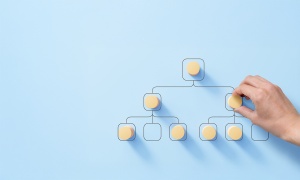
AD behind Zero Trust: Asset mapping strategies
Zero Trust fails in predictable ways when the organization can’t answer basic questions like: “What assets exist, who touches them, and what paths connect them?” In enterprises that still run Active Directory Domain Services
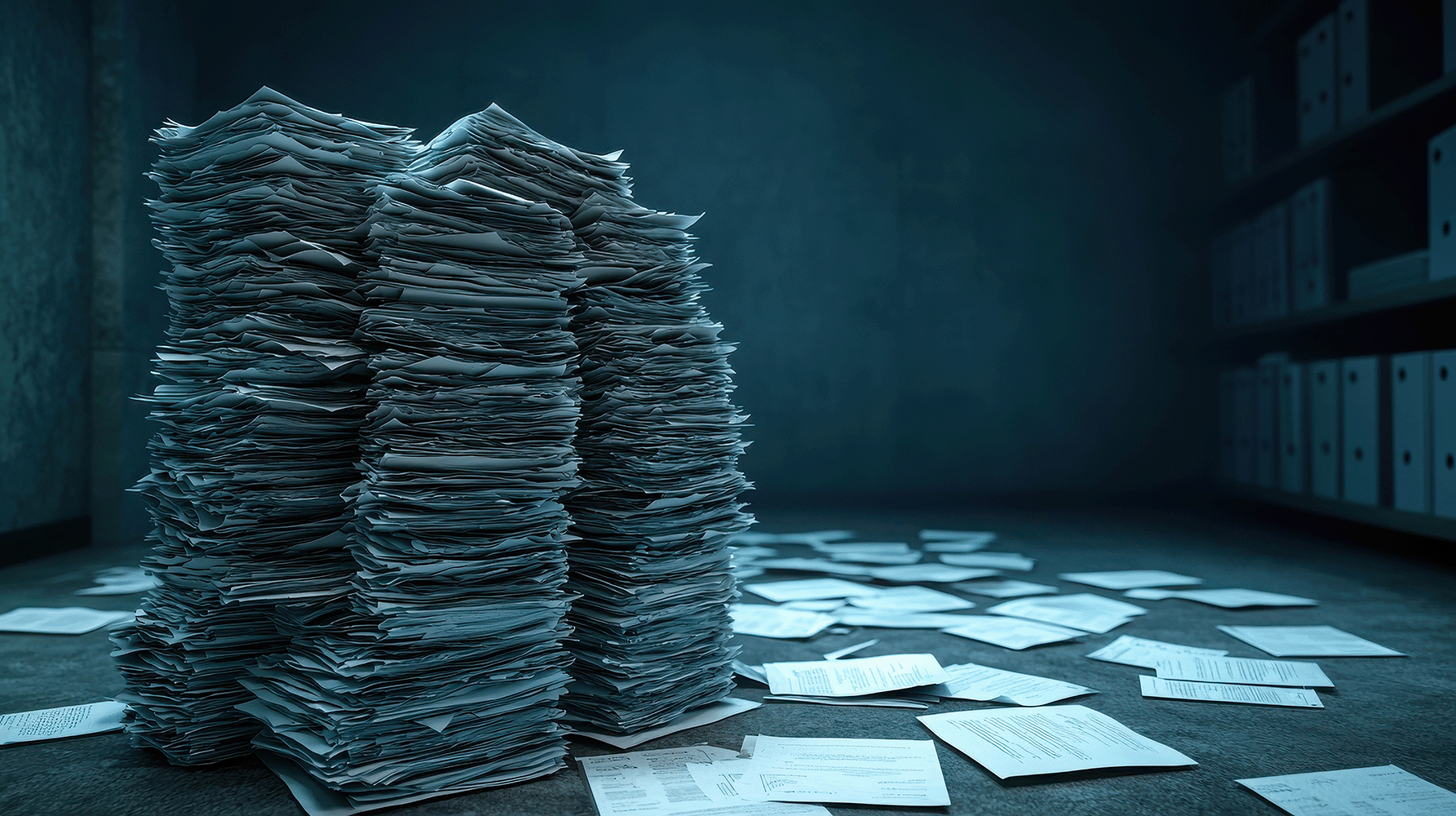
Managing AD metadata cleanup post-DC decommission: A Playbook
Active Directory behaves as if that DC never existed. This guide goes beyond “delete in ADUC” and covers DNS SRV/CNAME integrity, KCC recomputation, lingering objects, and RODC specifics. Focus: metadata cleanup Covers: ADUC/ADSS/ntdsutil Also: DNS
Active Directory User properties – General tab
In IT infrastructures, Active Directory (AD) plays a vital role in auditing and managing user accounts, groups, and permissions. AD groups streamline auditing, management, and permissions for users. The General tab of an AD group
Active Directory (AD) Computer Object
What is an AD computer object? An AD computer object represents a computer within an organization’s network. It is defined by attributes that contain information such as the computer name, ID, location, role, operating system
Active Directory Computer Objects Tabs
The general tab Some properties are assigned to a computer automatically once it’s joined to a domain, such as DNS name, Computer name, and Role etc. Even the administrator himself cannot change these properties. In
Active Directory Computer Object Management
What you will learn from this article: Active Directory is a directory service that organizations can use to organize their resources. The Active Directory network is comprised of elements called Active Directory objects. These objects
Active Directory Group Objects Management
To add objects to groups in AD Open ADUC and right click on the object you intend to add to the group From the shortcut menu that pops choose the option “add to a group”
AD Group object properties – Security tab
The security tab of the group properties window is of high importance because it allows you to configure access permissions on the group object. The security tab allows you to grant or deny permissions to
AD Group object properties
Members tab The Members tab displays the name of all users and groups that are members of the group. The add buttons and remove buttons can be used to add or remove users or groups
AD Group object properties – General tab
In the general tab you can modify the name of the group, add a small description about the group, add an email id that addresses the group and also convert group scope if necessary.
Active Directory User properties – Sessions tab
The sessions tab of the user properties window allows you to configure the timeout and reconnection settings for a user. End a disconnected session – Allows you to configure the duration after which a disconnected session
Active Directory User properties – Environment tab
The environment tab of the user properties window is used to configure the startup environment for the remote desktop services. 1) In the “starting program” section you can configure what program you would like to
Active Directory User properties – Remote control tab
The remote control tab of the user properties window allows you to configure settings to remotely interact with or observe a user’s session. Enable remote control check box – selecting this option allows the user himself
Active Directory User properties – Security tab
The Active Directory security tab of the computer properties window allows you to configure access permissions on the user object. The security tab allows you to grant or deny permissions to other groups and users
Active Directory User properties – Member Of tab
The names of the groups to which a user belongs can be seen in the Member Of tab of the user properties window (The user can also be added to new groups or removed from
Active Directory User properties – Organization tab
The organization tab of the user properties window allows you to add organization specific user details such as his company, department, designation, managers, subordinates etc. Label LDAP Name Example as in the figure Title title
Active Directory User properties – Telephone tab
The telephone tab of the user properties window allows you to add detailed telephone contacts for the user. Label LDAP Name Example as in the figure Home home Phone 06202123 Pager pager 89765412 Mobile mobile
Active Directory User properties – Profile tab
What you will learn: In an Active Directory (AD) network, each object is defined by a set of properties, which are called AD object attributes. These object attributes give information about the particular object. The
Active Directory User properties – Account tab
The account tab of the user properties window allows you to configure the user account specific details such as the name with which he can log on, the machines in the network he can log
Active Directory User properties – Address tab
Active Directory User properties – Address tab The address tab of the user properties window allows you to configure a set of attributes that describe the user’s physical location for contact purposes. Label LDAP Name
Active Directory User properties – General tab
Introduction: An object is the fundamental component of Active Directory. A user object is a representation of a user who is a member of an organization’s network. The user could be a company employee such
Active Directory Computer Delegation tab
The general tab When a computer is trusted for delegation it means that any services running on the local system can request services from other servers on behalf of the user. Do not trust this
Active Directory Group Object Management
What you will learn from this article: Active Directory is a directory service that organizations can use to organize their resources. The Active Directory network is comprised of elements called Active Directory objects. These objects
Active Directory User Object: An Introduction
What you will learn from this article: Active Directory is a directory service that organizations can use to organize their resources. The Active Directory network is comprised of elements called Active Directory objects. These objects
Authenticating and authorizing objects in AD
When it comes to resource sharing, the first thought is to provide access only to those who require it and to the level they require it. This is where security principal objects play a crucial
How to locate Active Directory Objects
What you’ll learn: Active Directory administrators have had to come up with unique ways of finding objects in Active Directory. In a small environment, locating the required object can be quite straightforward. However, in large

Active Directory Object permissions: Step-by-Step guide to managing permissions using GPOs, ADUC, and PowerShell
Active Directory Permissions Explained Users in an Active Directory (AD) network can gain access to resources of the network, whether they are files and folders, or computers and printers. However, not all users need access
Ownership of objects in Active Directory
The user who creates the object is by default the owner and administrator of the object. He can delegate administrative rights to another user for ease of management. Administrative rights can be delegated by using
Active Directory Object Classes and Attributes: An overview
Active Directory stores data in the form of objects. In this article, let us take a complete overview on Active Directory object classes and attributes. An object can be a single element, such as a
Active Directory Object Attributes
What are Active Directory object attributes? Active Directory (AD) object attributes are pieces of information or data that define the properties of the objects. For example, a computer object would have AD attributes such as
AD object classification
Active directory objects can be classified into two broad types. 1. Security principal objects 2. Resources Security principal objects The objects that can be authenticated by AD are called security principal objects. These objects have
Creating objects in Active Directory
What are Active Directory Objects? Active Directory (AD), Microsoft’s proprietary directory service for Windows Server, allows administrators to control permissions and network resource access. In AD, data is stored as objects. An object is a
Managing Active Directory Local Users and Groups
Local User Management deals with creating, managing, and securing user and group accounts that are stored locally on a Windows computer. Local user accounts are specific to a computer. Local Users and Groups is a
Password Setting Objects (PSO): Explained
Administrators are well aware of the fact that users and groups occupy different levels of their organization’s hierarchy and do not all have the same privileges. Some accounts demand a stronger password policy than others for

