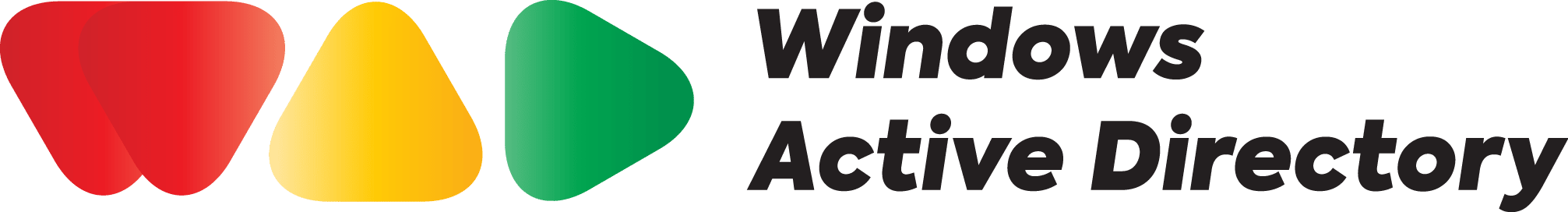In IT infrastructures, Active Directory (AD) plays a vital role in auditing and managing user accounts, groups, and permissions. AD groups streamline auditing, management, and permissions for users. The General tab of an AD group object encompasses essential features for effective management, making it crucial for administrators to understand its significance. This blog explores the importance and features of the General tab for efficient AD group management.
Before we delve into the General tab’s properties, it’s helpful to review the concept of AD groups. Active Directory groups are logical objects that can include users, computers, or other groups. Administrators can use these groups to apply permissions and access rights efficiently, reducing repetitive work. Managing access control through AD groups enhances oversight, simplifies administration tasks, and supports security compliance.
Accessing group object properties
To access the properties of an AD group, follow these steps:
- Open the Active Directory Users and Computers (ADUC) console on a domain-joined Windows server or workstation.
- Navigate to the container where the group is located.
- Right-click on the group object and select Properties from the context menu.
- Go to the General tab in the Properties dialog box to view and edit the general properties of the group object.
The General Tab properties
The General tab of an AD group object properties contains valuable information about the group, including:
-
- Group Name: Displays the unique name of the group within the Active Directory domain.
- Group Type: Specifies the focus and function of the group. Common group types include:
- Security Group: Grants access permissions to resources.
- Distribution Group: Used for sending emails to a group of users.
- Dynamic Distribution Group: Automatically includes members based on specified criteria.
- Group Scope: Determines the group’s visibility and membership extent. Options include:
- Domain Local: Members can be from any domain within the same forest.
- Global: Members can be users, groups, or computers from the same domain.
- Universal: Members can be from any domain in the forest.
- Description: Allows admins to provide a brief description or mission statement for the group, aiding in documentation and clarity of the group’s role.
- Group Category: Indicates whether the group is a security group or a distribution group.
Benefits of General Tab properties
Properly establishing and configuring the properties on the General tab of an AD group object offers several advantages:
- Identification: Clear group names and descriptions help administrators understand the group’s purpose and manage access permissions effectively.
- Granular Access Control: Selecting the appropriate group type and scope allows for a granular access control structure that supports organizational requirements and security best practices.
- Efficient Resource Management: Well-named group objects expedite resource management activities such as setting permissions, distributing emails, and reducing administrative workload.
- Documentation and Compliance: Clearly defined groups and properties aid in documentation, compliance with regulations, and quality management of IT infrastructure.
The properties of the General tab in Active Directory group objects play crucial roles in access control, resource management, and organizational governance within the Active Directory environment. Administrators who understand the significance of each property and how to set them based on business requirements can ensure robust security, ease of administration, and regulatory compliance. Active Directory group objects and their properties are essential components of IT infrastructure, vital for maintaining secure and efficient operations.