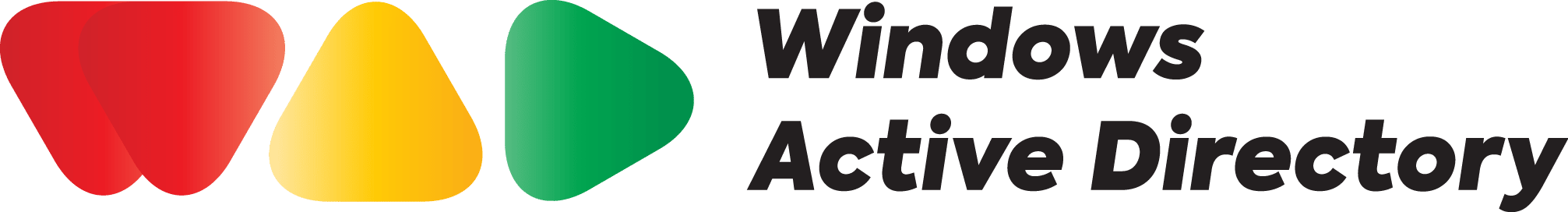FSMO placement strategies for hybrid and cloud scenarios
September 5, 2025
Active Directory • Hybrid architecture
In hybrid identity, where some domain controllers live on‑premises and others in Azure, where you place AD’s five operations‑master roles decides authentication speed, change safety, and your failure blast radius.
Quick definition: FSMO placement strategies for hybrid and cloud scenarios are the rules and patterns for hosting the Schema, Domain…