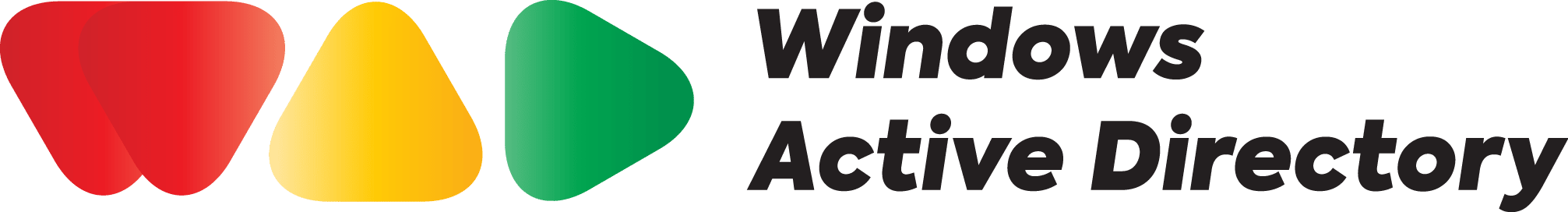OUs are boundaries for administration and policy; groups are the engine of access. Get that separation right and your RBAC holds up under audits, reorgs, and hybrid cloud.
Why this matters
Modern estates are hybrid and audited. Auditors expect group-based least privilege, mapped to business roles, with clear administrative blast-radius controls. The OU tree is how you delegate authority, target policy, and bound risk in Active Directory Domain Services.
An organizational unit (OU) is an administrative container in Active Directory used to delegate authority, scope Group Policy, and limit visibility. OUs are not access lists. RBAC uses security groups mapped to roles; OUs provide the boundaries where delegation and policy apply.
Back to basics
- Separate concerns: OUs for delegation and policy; groups for access.
- Delegate, don’t elevate: Grant scoped rights on specific OUs.
- Keep classes apart: Users vs computers vs servers in distinct branches.
- Think in scopes: Align on-prem boundaries with Azure RBAC scopes.
- Design for stability: Prefer criteria that rarely change (environment, sensitivity).
A comparison of OU models
Departmental model: intuitive but fragile under reorg and poor for cross-cutting roles.
Functional/lifecycle model (baseline): top-level split for Users, Computers, Servers, Service Accounts, and Admin; then subdivide by region/environment.
Location/site model: aligns with site autonomy; access still handled by groups.
Environment/sensitivity model: strong blast-radius control; pairs with Tier0 and PAW strategies.
Here's how you build a durable OU + RBAC baseline
This is a copy-paste starter you can adapt in a lab. It separates classes of objects, scopes delegation, and keeps access in role groups.
1) Shape the tree (paper first)
/Corp.local
/_Admin
/_Tier0
/_Tier1
/_Quarantine
/Users
/Region
/APAC
/EMEA
/Computers
/Region
/APAC
/EMEA
/Servers
/Environment
/Prod
/NonProd
/ServiceAccounts
/Sensitive
Why: You get clean policy inheritance, safe delegation surfaces, and space for Tier0 control.
2) Create OUs safely (PowerShell)
PowerShell — create protected OUsImport-Module ActiveDirectory
$root = "DC=corp,DC=local"
$top = @("_Admin","_Tier0","_Tier1","_Quarantine","Users","Computers","Servers","ServiceAccounts")
foreach ($name in $top) {
if (-not (Get-ADOrganizationalUnit -LDAPFilter "(ou=$name)" -SearchBase $root -ErrorAction SilentlyContinue)) {
New-ADOrganizationalUnit -Name $name -Path $root -ProtectedFromAccidentalDeletion $true
}
}
# Common children
New-ADOrganizationalUnit -Name "APAC" -Path "OU=Users,$root" -ProtectedFromAccidentalDeletion $true
New-ADOrganizationalUnit -Name "EMEA" -Path "OU=Users,$root" -ProtectedFromAccidentalDeletion $true
New-ADOrganizationalUnit -Name "APAC" -Path "OU=Computers,$root" -ProtectedFromAccidentalDeletion $true
New-ADOrganizationalUnit -Name "EMEA" -Path "OU=Computers,$root" -ProtectedFromAccidentalDeletion $true
New-ADOrganizationalUnit -Name "Prod" -Path "OU=Servers,$root" -ProtectedFromAccidentalDeletion $true
New-ADOrganizationalUnit -Name "NonProd" -Path "OU=Servers,$root" -ProtectedFromAccidentalDeletion $true
New-ADOrganizationalUnit -Name "Sensitive" -Path "OU=ServiceAccounts,$root" -ProtectedFromAccidentalDeletion $true
3) Define roles → create role groups
Create security groups by job function, not by department. Assign resource and delegation rights to these groups, never to users directly.
PowerShell — role groupsNew-ADGroup -Name "GRP-Role-HelpdeskTier1" -GroupScope Global -GroupCategory Security -Path "OU=_Admin,$root"
New-ADGroup -Name "GRP-Role-SalesRep" -GroupScope Global -GroupCategory Security -Path "OU=Users,$root"
New-ADGroup -Name "GRP-Role-ServerOps" -GroupScope Global -GroupCategory Security -Path "OU=_Admin,$root"
Add-ADGroupMember -Identity "GRP-Role-HelpdeskTier1" -Members jpatel, asharma
4) Delegate scoped rights on OUs
Use Delegation of Control or script it for repeatability. Grant only what is needed in the correct OU, e.g., HelpdeskTier1 can reset passwords in OU=Users,OU=APAC.
$ouDN = "OU=APAC,OU=Users,DC=corp,DC=local"
$grp = "GRP-Role-HelpdeskTier1"
# Reset password control
dsacls $ouDN /G "corp\$grp:CA;Reset Password;user"
# Unlock (write lockoutTime)
dsacls $ouDN /G "corp\$grp;WP;lockoutTime;user"
# Inherit to descendants
dsacls $ouDN /I:T
5) Link the right GPOs to the right places
- User UX/security → link to Users branches.
- Workstation baseline → link to Computers branches.
- Server baselines (Prod vs NonProd) → link to Servers/Environment children.
- Privileged access workstations (PAWs) → link to _Admin.
6) Crosswalk to Azure RBAC scopes
Align your naming and scope philosophy. Example:
GRP-Role-ServerOps→ Azure “Virtual Machine Contributor” at NonProd resource group scope.GRP-Role-Priv-AD-Admins→ tightly scoped identity admin roles; time-bound elevation only.
7) Tier0 hardening
Anchor domain controllers and identity infrastructure under _Tier0. Keep privileged groups empty by default; require just-in-time elevation and monitor membership changes.
Misunderstandings and fixes
- “OUs grant access.” No—OUs scope admin and policy. Move ACEs to role groups.
- Mixed branches. Separate users, computers, and servers to cut GPO conflicts.
- Over-nesting. Keep OU depth shallow; avoid DN length pitfalls.
- Helpdesk as Domain Admins. Delegate on the specific OU; do not elevate globally.
- Top-level split: Users / Computers / Servers / Service Accounts / _Admin
- Delegate to role groups on OUs; never to users
- Separate Prod vs NonProd for servers
- Cross-map roles to Azure scopes
- Harden Tier0; enforce time-bound elevation
Further reading
External:
Key takeaways
- Design OUs for delegation and policy, not access or visibility.
- Enforce RBAC with role groups; assign rights to groups, never users.
- Keep branches functional, then subdivide by region or environment.
- Align on-prem role taxonomy with Azure scopes for audit clarity.
- Harden Tier0 and privileged groups; require time-bound elevation.