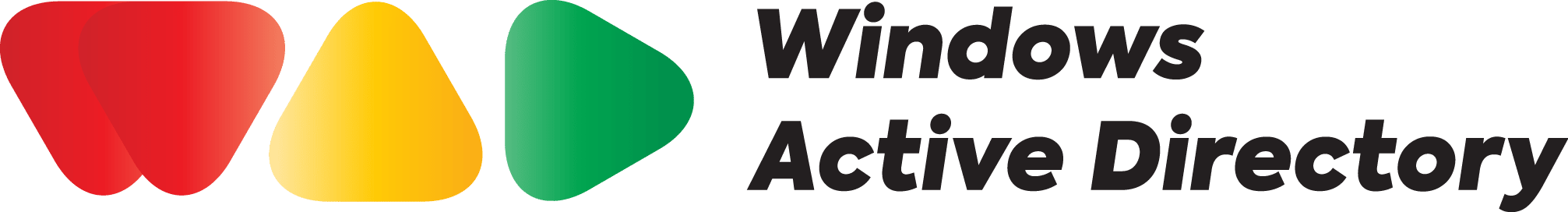Changing NTFS Permissions:
- Open Windows File Explorer: Navigate to the file or folder for which you want to adjust permissions.
- Open Properties: Right-click on the file or folder, then select “Properties.”
- Security Tab: In the properties window, click on the “Security” tab to view the security settings.
- Edit Permissions: Click on the “Edit” button to modify the permissions.
- Select User or Group: In the new window, choose the user or group whose permissions you want to modify.
- Adjust Permissions: Check or uncheck the boxes next to the permissions to adjust them as needed.
- Apply Changes: Click “Apply” to implement the changes.
For more advanced NTFS permissions:
- Advanced Settings: In the Security tab, click on the “Advanced” button for more detailed settings.
- Modify Entries: Use the settings dialog box to “Add” or “Remove” permissions for users or groups.
- Apply Changes: After configuring the permissions, click “Apply” to save the changes.
Changing Sharing Permissions:
- Locate Shared Folder: Right-click on the shared folder you want to modify and select “Properties.”
- Sharing Tab: Click on the “Sharing” tab in the Properties window.
- Advanced Sharing: Click on “Advanced Sharing.”
- Modify Permissions: In the advanced sharing dialog box, click on “Permissions.”
- Select User or Group: Choose the user or group for whom you want to modify permissions.
- Set Permissions: Select either “Allow” or “Deny” for each user or group.
- Apply Changes: Click “Apply” to implement the changes.
New Technology File System (NTFS) is the standard file management system provided by Microsoft. Access to any data stored in the NTFS is governed by NTFS permissions. Share permissions govern access to folders shared over a network. It’s not possible to modify permissions for the subfolders or objects in a particular share because these permissions are commonly applied to all its files and folders. Watch this video where we show how you can change the NTFS and share permissions.
Check out a more detailed explanation in our article here 👇
https://www.windows-active-directory.com/managing-shared-resources.html
For more such articles on managing shared resources, visit our website 👇
https://www.windows-active-directory.com/
To stay updated about industry trends and Active Directory best practices, subscribe to our monthly newsletter👇
https://www.manageengine.com/active-directory-360/iamroundup-newsletter.html
#NTFS #shared #windows #activedirectory